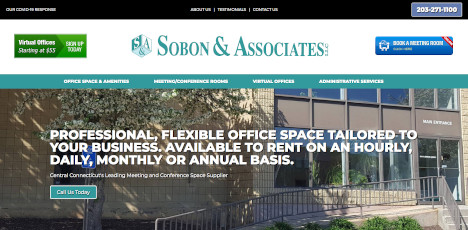From Viruses to Ransomware: Exploring the World of Malware and How to Stay Safe
In today's digitally-driven world, malware poses a significant threat to individuals and businesses alike. From viruses that can infiltrate your computer and steal personal information to ransomware that holds your data hostage for a hefty sum, understanding the world is essential for staying safe online.
In this article, we delve into the intricate workings of malicious software and explore the different types and their potential consequences. We'll cover everything from the means by which spreads, such as phishing emails and malicious websites, to the steps you can take to protect yourself and your devices.
With cybercriminals constantly evolving their tactics, it's crucial to arm yourself with knowledge and adopt proactive security measures.
By implementing the best antivirus software, regularly updating your operating system and applications, and practicing safe browsing habits, you can reduce the risk of falling victim to cyber attacks.
Join us as we navigate the complex landscape of malware and discover practical tips to ensure your online safety. Don't let malicious software threaten your digital life be informed and take action today!
SECTION 1:
Malware, short for malicious software, refers to any software or code that is designed to disrupt, damage, or gain unauthorized access to computer systems. It is a broad term that encompasses various types of malicious programs, including viruses, worms, Trojans, spyware, adware, and ransomware. It is typically created by cybercriminals with the intent to exploit vulnerabilities and steal sensitive information, disrupt operations, or extort money.
It can infect computers, smartphones, tablets, and any other device connected to the internet.
It can spread through various channels, such as email attachments, infected websites, compromised software, or even through physical media like USB drives. Once installed on a device, malicious software can execute its malicious actions without the user's knowledge or consent, making it a silent and dangerous threat.
It's important to understand that it is constantly evolving, with new variants and techniques being developed by cybercriminals. Staying informed about the latest trends and adopting proactive security measures is crucial to protect yourself from these ever-evolving threats.
SECTION 2:
Types of Malware
There are several types of malware, each with its own distinct characteristics and methods of operation. Understanding these different types can help you identify and mitigate potential threats. Let's explore some of the most common types:
1. Viruses: Viruses are self-replicating programs that attach themselves to legitimate files or programs and spread from one device to another.
They can cause damage by deleting or corrupting files, slowing down the system, or stealing personal information.
2. Worms: Worms are standalone programs that can replicate and spread without the need for a host file. They often exploit network vulnerabilities to infect multiple devices within a short period. Worms can consume network bandwidth, slow down systems, and even create backdoors for hackers to gain unauthorized access.
3. Trojans: Trojans, also known as Trojan horses, are malware disguised as legitimate software or files. Once installed, they can give cybercriminals remote access to the infected device, allowing them to steal data, install additional malicious software, or even control the device.
4. Spyware: Spyware is designed to covertly monitor and collect information about a user's activities without their knowledge or consent. It can track keystrokes, capture screenshots, record browsing habits, and transmit sensitive data to remote servers.
Spyware is often used for identity theft, financial fraud, or corporate espionage.
5. Adware: Adware is a type of malware that displays unwanted advertisements on a user's device. While not as harmful as other types of malicious software, adware can be intrusive and disruptive, affecting the user experience and potentially exposing them to further infections.
6. Ransomware: Ransomware is one of the most dangerous types of malware. It encrypts a user's files or locks their entire system, rendering it inaccessible until a ransom is paid. Ransomware attacks have become increasingly prevalent and can result in significant financial losses and data breaches.
Understanding the different types is essential for recognizing potential threats and taking appropriate action to protect your devices and data. Let's now explore how malware infects your computer and the dangers it poses.
SECTION 3:
Malware can infect your computer through various methods, often exploiting vulnerabilities in software, operating systems, or user behavior.
Understanding how it spreads can help you identify potential risks and take steps to mitigate them. Here are some common ways cyber infestations computers:
1. Phishing emails: Phishing emails are designed to trick recipients into clicking on malicious links or downloading infected attachments. These emails often appear to be from reputable sources but contain deceptive content that aims to steal sensitive information or install malware.
2. Malicious websites: Visiting websites that have been compromised or contain malicious code can lead to infections. These websites may exploit vulnerabilities in browsers or plugins to silently download malware onto visitors' devices.
3. Drive-by downloads: Drive-by downloads occur when malware is automatically downloaded and installed onto a user's device without their knowledge or consent. This can happen while visiting a compromised website or through malicious advertisements.
4. Software vulnerabilities: Outdated software, including operating systems and applications, can have security vulnerabilities that cybercriminals can exploit.

Regularly updating your software ensures you have the latest security patches and helps protect against known vulnerabilities.
5. Social engineering: Cybercriminals often use social engineering techniques to trick individuals into downloading and installing malware. This can include fake software updates, misleading pop-ups, or enticing offers that prompt users to take actions that lead to malicious Infiltrations.
6. Infected removable media: Using infected USB drives, external hard drives, or other removable media can introduce malware to your computer if the files or media are infected. It's essential to scan any external media before accessing the files to prevent infections.
By understanding these infection vectors, you can take proactive measures to minimize the risk of malicious infiltrations your computer and compromising your data. In the next section, we'll explore the dangers and the potential consequences of an infection.
SECTION 4:
Malware poses significant dangers to both individuals and businesses.
The consequences of a malware infection can range from mild inconveniences to severe financial losses and data breaches. Here are some of the potential dangers:
1. Data theft: Certain types of malware, such as spyware and keyloggers, are designed to steal sensitive information, including passwords, credit card details, and personal documents. This stolen data can be used for identity theft, financial fraud, or sold on the dark web.
2. Financial losses: Ransomware attacks can result in significant financial losses, both in terms of the ransom payment and the downtime caused by the attack. Businesses that fall victim to ransomware may face reputational damage, legal consequences, and the loss of critical data.
3. System disruption: Cyber Infestations can disrupt the normal functioning of your computer or network, leading to system crashes, slow performance, or unresponsive applications. This can significantly impact productivity, both for individuals and businesses.
4. Privacy invasion: Malware can invade your privacy by monitoring your online activities, capturing sensitive information, or even hijacking your webcam or microphone. This invasion of privacy can be distressing and may lead to personal or professional consequences.
5. Propagation to others: Some types such as worms, are capable of spreading from one device to another within a network. This can result in a rapid spread of infection, affecting multiple devices and potentially causing widespread damage.
6. Compromised devices: Once infected, your device can become part of a botnet, a network of compromised devices controlled by cybercriminals. These botnets can be used to carry out large-scale attacks, such as distributed denial-of-service (DDoS) attacks, or to distribute further attacks.
It's important to recognize the dangers and take appropriate measures to protect yourself and your devices.
In the next section, we'll explore some common signs of a malware infection, helping you identify potential threats and take prompt action.
SECTION 5:
Detecting a malware infection early on is crucial for minimizing the potential damage and preventing further spread. While some malware infections may be subtle and difficult to detect, there are common signs that can indicate a malware presence. Here are some red flags to watch out for:
1. Slow performance: If your computer suddenly becomes significantly slower, takes longer to boot up, or experiences delays in opening applications, it could be a sign of a malware infection. Malware often consumes system resources and can cause noticeable performance issues.
2. Unexpected crashes: Frequent system crashes, application freezes, or error messages that were previously not present may indicate a malware infection.

Malware can interfere with system processes and cause instability.
3. Unwanted pop-ups and advertisements: If you start seeing an influx of pop-up ads, even when you're not browsing the internet, it could be a sign of adware or other forms of malware. These intrusive ads can be difficult to close and may redirect you to malicious websites.
4. Unusual network activity: If your network activity indicator is constantly blinking, even when you're not actively using the internet, it could be a sign that malware is communicating with remote servers. This can indicate a potential malware infection.
5. Changes to your browser settings: If your browser homepage, search engine, or default settings suddenly change without your consent, it could be a sign. Malicious software often alters browser settings to redirect users to malicious websites or display unwanted advertisements.
6. Disabled security software: Malware may attempt to disable or render your antivirus or firewall software ineffective. If you notice that your security software is no longer functioning or cannot be opened, it could indicate an infection.
If you notice any of these signs, it's essential to take immediate action to mitigate the potential damage. Run a full system scan using reputable antivirus software, update your operating system and applications, and consider seeking professional assistance if needed.
Conclusion
Malware presents a significant threat in today's digital landscape. From viruses to ransomware, cybercriminals are constantly devising new ways to exploit vulnerabilities and compromise our devices and data. Understanding the different types, how they spread, and their potential consequences is essential for staying safe online.
By adopting proactive security measures such as using reputable antivirus software, regularly updating your operating system and applications, and practicing safe browsing habits, you can significantly reduce the risk of falling victim to malware attacks.
Additionally, staying informed about the latest trends and being cautious about clicking on suspicious links or downloading unknown files can go a long way in protecting yourself and your devices.
Remember, the battle is an ongoing one, with cybercriminals constantly evolving their tactics. By staying vigilant and taking proactive steps to protect your digital life, you can minimize the risk of malware infections and maintain your online safety.
Don't let malicious software threaten your digital life - be informed and take action today!